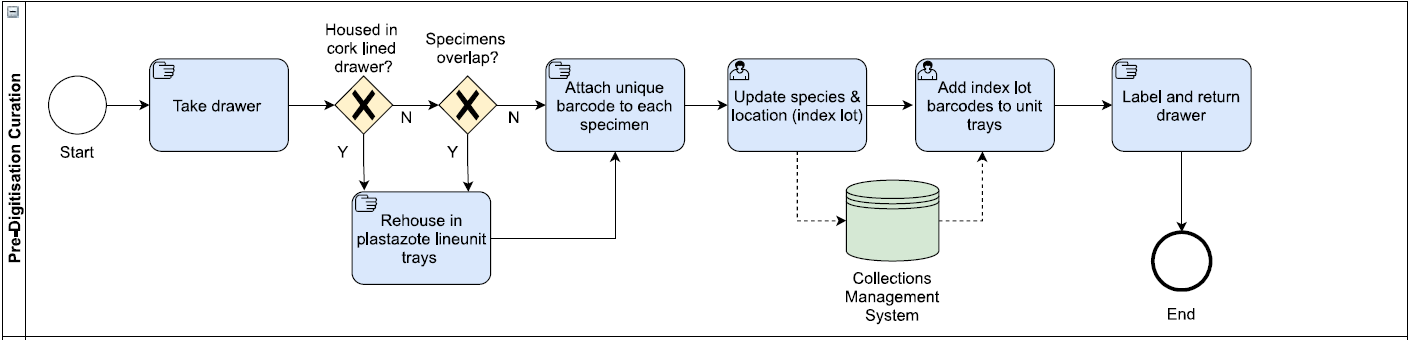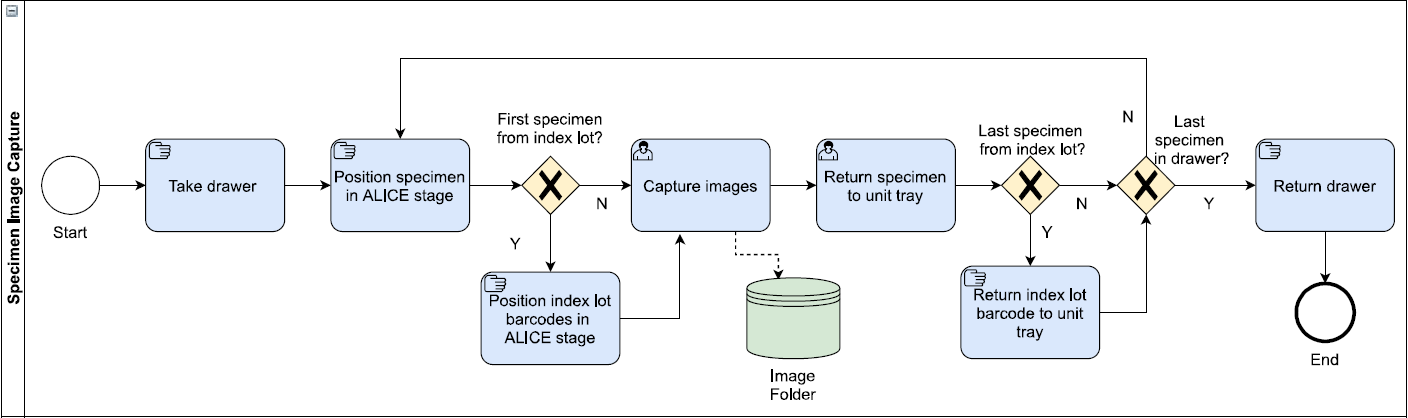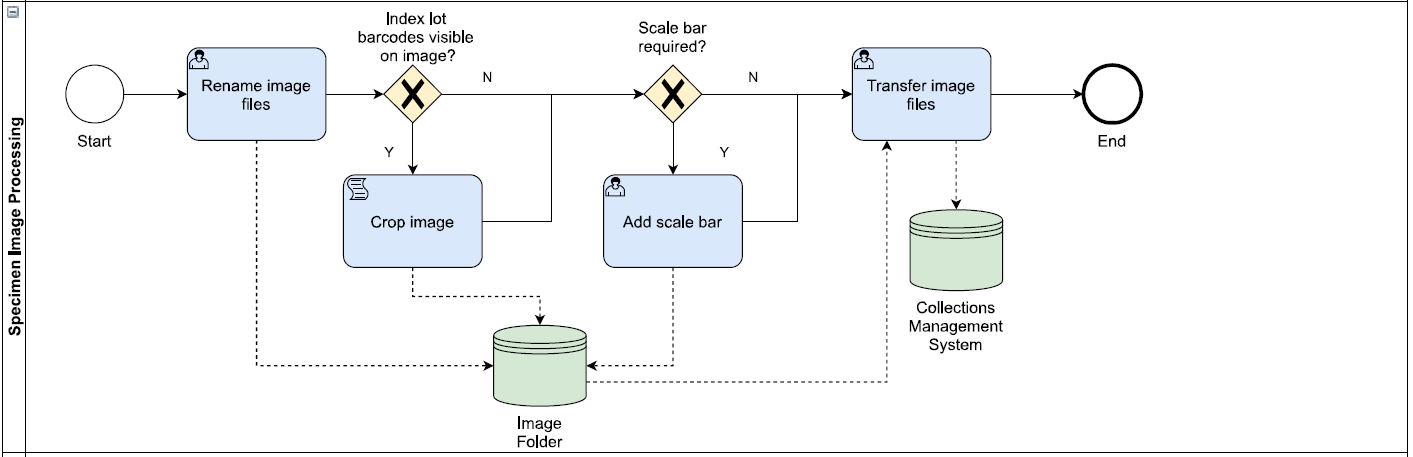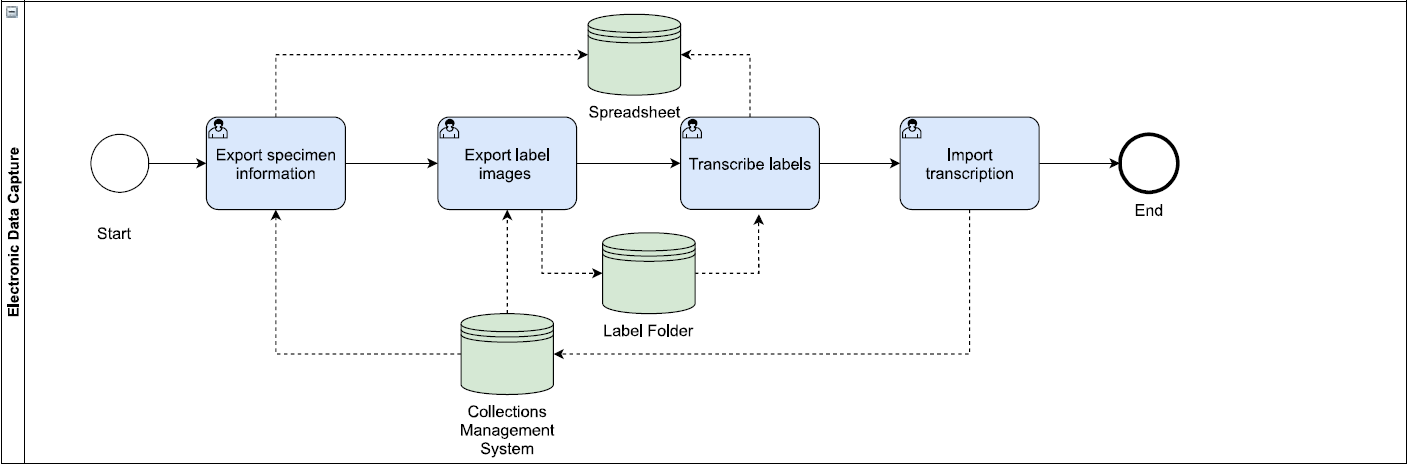NHM Pinned Insects - No Label Removal - ALICE (Multi-Camera Workflow)
Table of contents
Overview
ALICE (Angled Label Image Capture and Extraction) is a custom-built multi-camera setup for high throughput pinned insect specimen digitisation, used at the Natural History Museum, London. This method allows for specimen label images to be captured without removing them from the pin.
Workflow
Getting Started
This workflow assumes that the ALICE stage has already been set-up. More information about the camera arrangement can be found in the ALICE paper (Price et al., 2018).
- The pre-digitisation curation steps includes rehousing specimens where they overlap or need to be moved from a cork lined drawer into a platazote tray.
- Unique identifier barcode labels are added to each specimen pin. It is important that these barcodes are visible when the specimen is viewed from above (Figure 1).
Figure 1: Ephemeroptera specimen with barcode label visible from above (http://creativecommons.org/licenses/by/4.0/)
- This shows the imaging step. Specimens must be positioned in the ALICE stage with their barcode visible from above.
- The index lot barcode should be positioned in the top left hand corner.
- Hardware requirements can be found below
- This workflow shows the impaging processing steps, some of which are semi-automated.
- The software used this workflow is listed below. BardecodeFiler and Bulk Rename Utility are used to rename the images. XnConvert is used to crop the images. More information about BardecodeFiler can be found on our software page.
- This shows the transcription steps, and are optional depending on the project. The label images are used to transcribe the labels (Figure 2). More information on manual transcription can be found in our transcription guide.

Figure 2: Shows how the ALICE images can be used for transcription. The transcriber can switch between the different images captured to be able to decipher the labels.
Example Projects
High throughput digitisation of the EPT pinned collection
ALICE has been used to digitise the Ephemeroptera (mayflies), Plecoptera (stoneflies) and Trichoptera (caddisflies) (EPT) collection in the Natural History Museum, London. This project was funded by the SYNTHESYS+ Virtual Access. More information can be found on our blog, and the images from this project can be found on the NHM Data Portal.
Pre-Digitisation Curation
- We put specimens into unit trays, with one species per unit tray. If there are too many specimens from the same species to fit into one tray, we add another. We make sure to leave enough space between specimens so they can be removed without touching any part of another specimen.
- We add a label detailing the genus and species name, and pin this to the bottom of each tray. If no genus or species name is given, we add a label to the highest taxnomic level available.
- Each drawer is given a label indicating the family and drawer number.
- If a specimen is damaged during the digitisation process, we place the damaged pieces into a gel capsule or paper envelope. If there is room on the specimen pin, we attach this underneath the specimen. Otherwise, we attach a small label with the specimen’s barcode number so this can be easily associated with the correct specimen.
- If we find loose pieces of specimens in the drawer or unit tray which we cannot associate with a specimen, we collect this into a gel capsule. We then label this capsule as ‘unassociated material’ and place it in the corner of a unit tray.
- Rather than populating our Collections Management System (CMS) directly with species and drawer location, our digitisers instead input this information into a spreadsheet. This spreadsheet is then given to a database manager, who updates this in our CMS. The index lot barcode is then added to the unit tray directly before imaging.
Electronic Data Capture
- We use Google sheets for our transcription, which allows multiple people to edit the document at the same time. This is then imported into our CMS by a database manager. We transcribe from the images captured by ALICE.
- For this project, we transcribed as a minimum the locality, country (if possible) and the collection date. The locality and collection date are transcribed verbatim, and the country name is interpreted. The country may differ from the specimen label, often due to historical border changes (we use the current country name).
Requirements
Hardware
- 5 x EOS 700D with Canon EFS 60mm
- 1 x EOS 5DSR with Tamron 90mm
- 6 x Tethering cables
- 6 x AC adapters
- 6 x LEDs with handmade baffles
- 1 x Top-mounted ring light
- 4 x Neewer camera 15mm rail systems
- Lightbox constructed from OpenBeam components with card side panels
- Kaiser RS10 copy stand
- PC able to run software
- ~10 or more electrical sockets to run AC adapters, screens and computer
Software
Camera Settings
| Camera EXIF Name(s) | Make and model | View | Image settings |
|---|---|---|---|
| ALICE1 | Canon 5DS R | Dorsal | f/20; ss = 1/80 sec; ISO = 400. |
| ALICE2 | Canon 5DS R | Lateral | f/14; ss = 1/50 sec; ISO = 400. |
| ALICE3,4,5,6 | Canon 750D | Labels | f/20; ss = 1/50 sec; ISO = 400. |
Other Sources
Papers
ALICE: Angled Label Image Capture and Extraction for High Throughput Insect Specimen Digitisation
ALICE, MALICE and VILE: High throughput insect specimen digitisation using angled imaging techniques
Blogs and Articles
Pinned Insect Digitisation
EPT Digitisation
Authors
Lisa French, Robyn Crowther, Kate Holub-Young, Krisztina Lohonya, Laurence Livermore
Natural History Museum
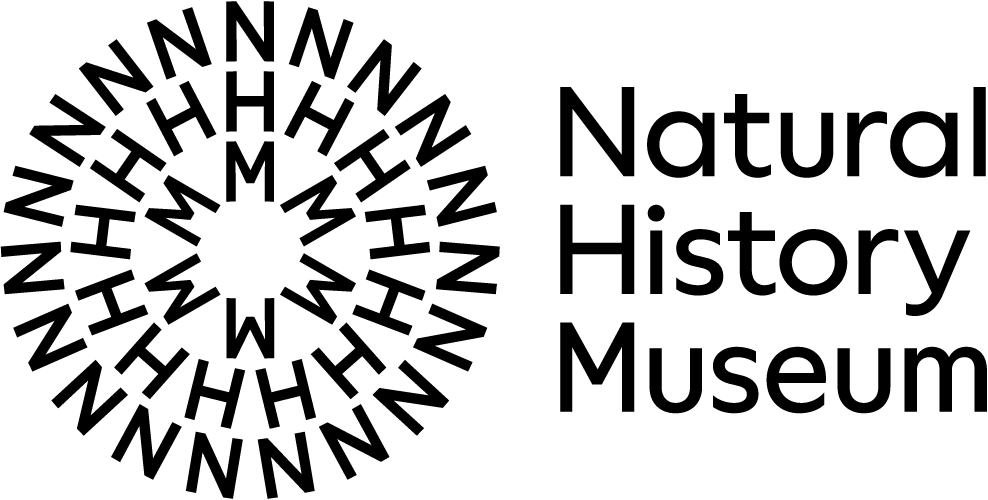
Contributors
Authors are those who directly prepared this guide, however this workflow builds upon the working practices and insights of numerous colleagues over many years, particularly Ben Price, Steen Dupont, Louise Allan, Vlad Blagoderov, Alice Butcher, James Durrant, Pieter Holtzhausen, Phaedra Kokkini and previous members of the digitisation team (Natural History Museum)
References
Dupont S, Price BW (2019) ALICE, MALICE and VILE: High throughput insect specimen digitisation using angled imaging techniques. Biodiversity Information Science and Standards 3: e37141. DOI: 10.3897/biss.3.37141
Price, Benjamin W., Steen Dupont, Elizabeth L. Allan, Vladimir Blagoderov, Alice J. Butcher, James Durrant, Pieter Holtzhausen, et al. 2018. ALICE: Angled Label Image Capture and Extraction for High Throughput Insect Specimen Digitisation. OSF Preprints. November 5. DOI: 10.31219/osf.io/s2p73
Citation
French, L., Crowther, R., Holub-Young, K., Lohonya, K. & Livermore, L. (2022) DiSSCo Digitisation Guide: NHM Pinned Insects - No Label Removal - ALICE (Multi-Camera Workflow). version 1.0. Available at: https://dissco.github.io/PinnedInsect/ALICE.html
Licence
Document Control
Version: 1.1
Changes since last version:
- Linked to software page for BardecodeFiler
- Images updated
- Page title updated
Last Updated: 2 August 2023
Edit This Page
You can suggest changes to this page on our GitHub