5. Image files
Table of contents
Digital images are produced and stored in many different ways which gives rise to a number of different file formats which can be confusing. The standard output from a digital camera for digitisation is the RAW format. A RAW image is the purest version of what the camera sees, and RAW images have not been altered, compressed, or encrypted in any manner. For specimen digitisation, it is strongly advised to shoot and acquire all initial photos from the camera in the RAW format. Doing so means that even if alterations occur to shared copies the original photo still exists and can be used for analysis.
RAW files are typically very large and are not therefore typically used for file sharing through online portals. To address this, photos are often processed and converted into another picture format such as a .tiff or. jpg (see below). This is often done during post-image processing steps such as cropping or colour/white balance correction. Post-image processing also allows idiosyncrasies between cameras RAW output to be accounted for making photos taken on different setups easier to compare. The conversion of images to other file formats results in file compression, of which there are two forms:
Lossless compression – algorithm that preserves a perfect copy of an original image while reducing file size (e.g. TIFF)
Lossy compression – algorithm that doesn’t preserve a perfect copy of original image while reducing file size (e.g. JPEG) For long-term archival storage of images it is recommended to use a lossless compression format such as TIFF.
Whatever file format is used for uploading data for digital access, it’s important to shoot and save photos in a RAW format before processing photos for analysis and accessibility.
Abbreviations of photo file versions
Unfortunately, abbreviations are quite common in computational topics such as files name extensions. It’s not greatly important how each file type is different other than knowing which type you want to store or publish data as. File types can typically be converted from one to the other and can be generated from the original RAW file if needed.
Photo extension names either refer to the way in which a file type stores data (e.g. .tiff) or the group who created it (e.g. .jpg).
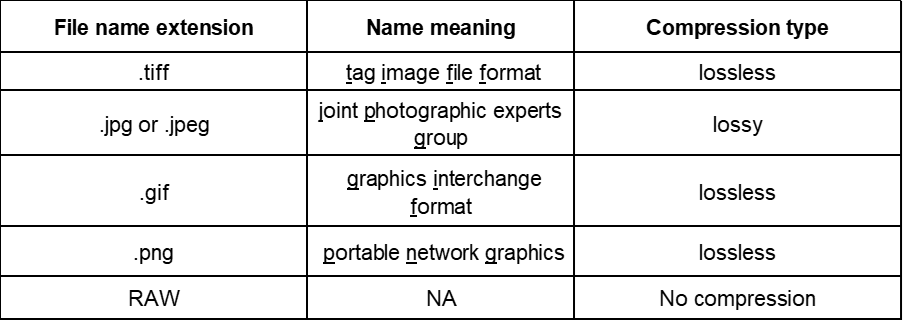
Next page: 6. Light and colour